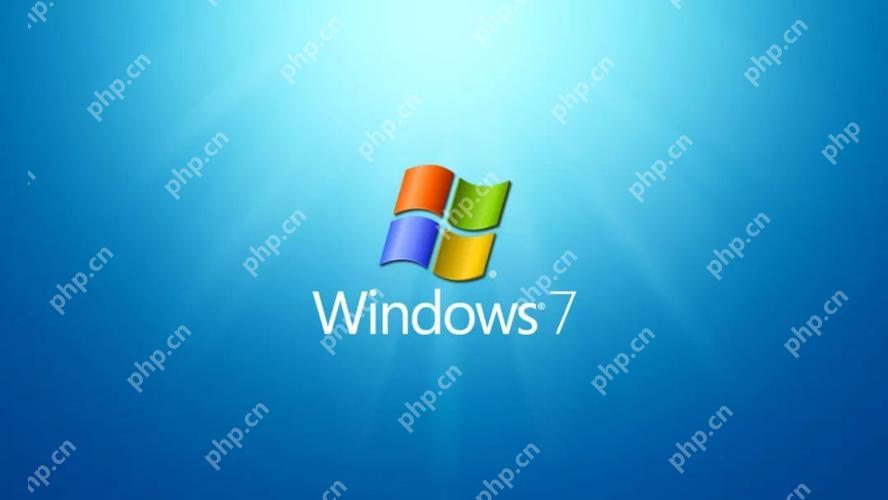ifconfig 是一个用于配置和显示网络接口参数的命令行工具。在 Debian 系统中,ifconfig 的常用参数如下:
-
ifconfig:不带任何参数运行 ifconfig 命令将显示所有活动网络接口的详细信息。
-
ifconfig interface:使用此参数,您可以指定要显示或配置的网络接口名称,例如 ifconfig eth0。
-
ifconfig Interface address:使用此参数,您可以为指定的网络接口分配一个 IP 地址,例如 ifconfig eth0 192.168.1.2。
-
ifconfig interface netmask mask:使用此参数,您可以为指定的网络接口设置子网掩码,例如 ifconfig eth0 netmask 255.255.255.0。
-
ifconfig interface up:使用此参数,您可以启用指定的网络接口,例如 ifconfig eth0 up。
-
ifconfig interface down:使用此参数,您可以禁用指定的网络接口,例如 ifconfig eth0 down。
-
ifconfig interface hw ether address:使用此参数,您可以为指定的网络接口设置硬件(MAC)地址,例如 ifconfig eth0 hw ether 00:11:22:33:44:55。
-
ifconfig -a:显示所有网络接口(包括未激活的接口)的信息。
-
ifconfig -s:以摘要形式显示所有活动网络接口的信息。
请注意,ifconfig 命令在某些 Debian 版本中可能已被弃用,建议使用 ip 命令替代。ip 命令提供了更强大且灵活的网络配置功能。

 alt=”
alt=”