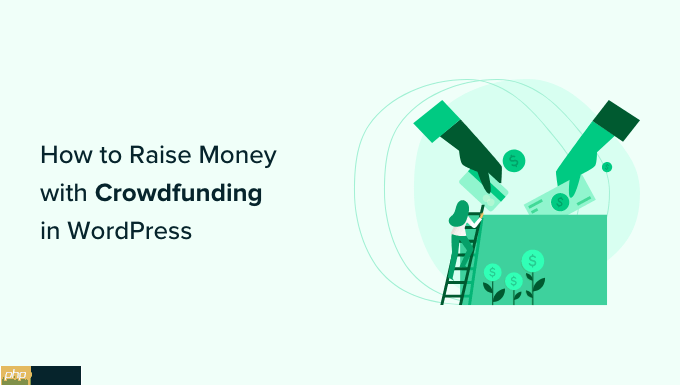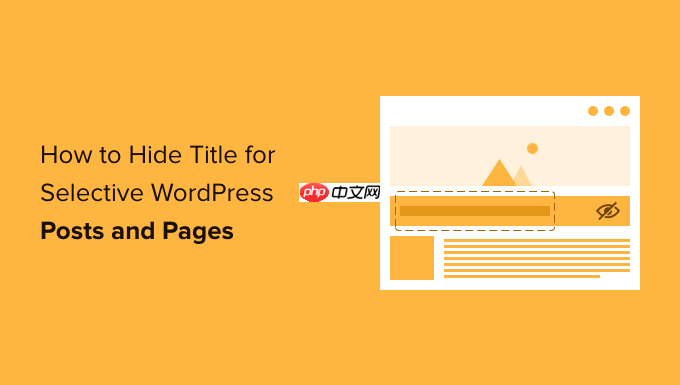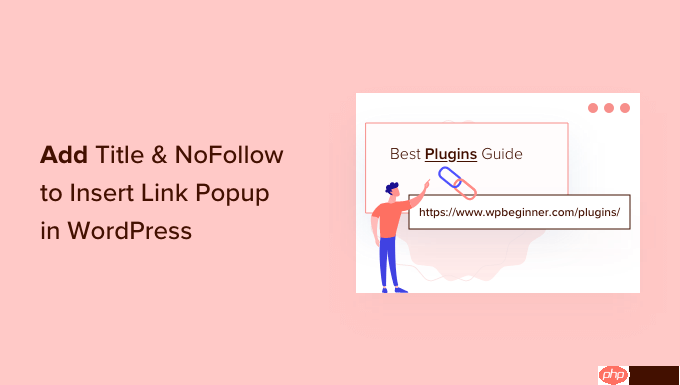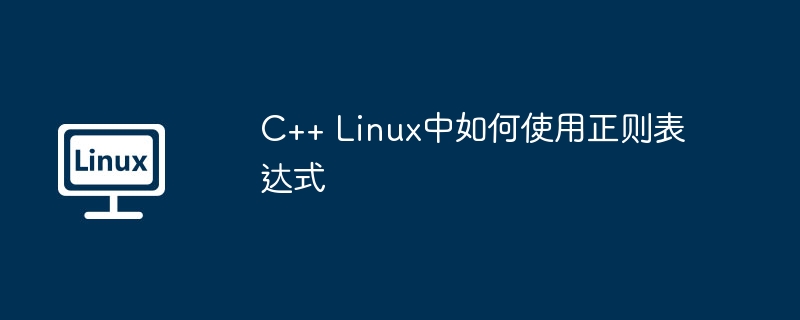
本文将演示如何在Linux环境下的c++程序中运用正则表达式。 需要确保你的编译器支持C++11或更高版本,因为我们将使用
以下代码片段展示了如何匹配一个或多个数字:
#include <iostream> #include <string> #include <regex> int main() { // 正则表达式模式 std::string pattern = R"(d+)"; // 匹配一个或多个数字 // 待匹配文本 std::string text = "Hello, there are 123 apples and 456 oranges."; // 创建正则表达式对象 std::regex regex(pattern); // 使用std::sregex_iterator迭代匹配结果 auto words_begin = std::sregex_iterator(text.begin(), text.end(), regex); auto words_end = std::sregex_iterator(); int count = 0; for (auto it = words_begin; it != words_end; ++it) { std::smatch match = *it; std::cout << "Found number: " << match.str() << std::endl; count++; } std::cout << "Found " << count << " numbers in the text." << std::endl; return 0; }
编译运行该程序:
使用g++编译器,并指定C++11标准:
立即学习“C++免费学习笔记(深入)”;
g++ -std=c++11 -o regex_example regex_example.cpp ./regex_example
输出结果:
Found number: 123 Found number: 456 Found 2 numbers in the text.